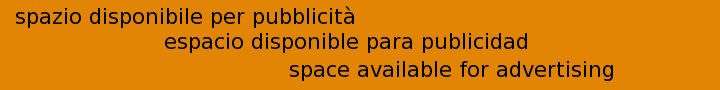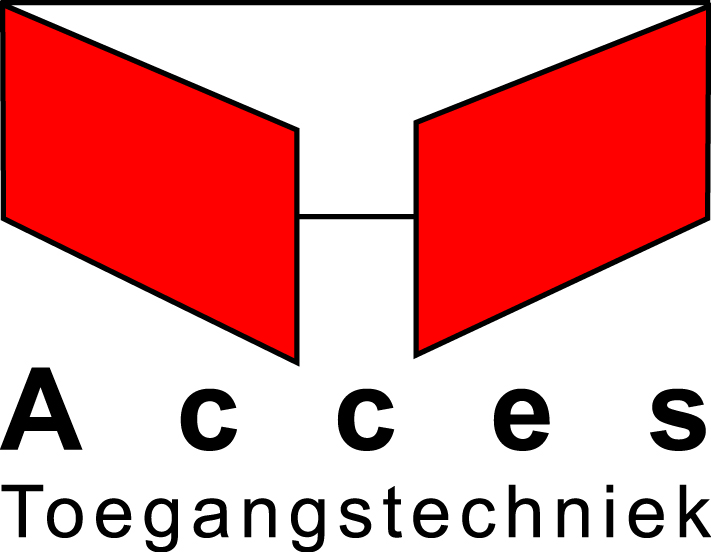January 2009
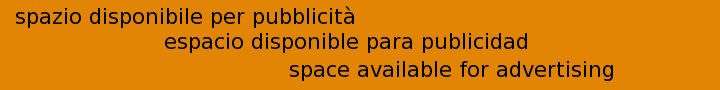
RH177 dvd writer replacing how-to with standard dimensions drive
(see drive compatability list)
by Stefano Pederzani - Updated: march, 31, 2009
Test success with LG GSA H42N, standard 5"1/4 dimensions
1 - Electric connection and TEST (mandatory)
SWITCH OFF and open RH177, unmount four screws fixing dvd writer to chassis
and disconnect traditional IDE interface from the rear of the drive, paying
ATTENTION, because it's connected to the internal thin white cable, that's
very delicate. See RH177 hard disk replacing how-to for tricks, trouble and
solutions about it:
http://ifndef.altervista.org/
Due to the short lenght of cables, you have to test new drive placing it ABOVE
its bay. If the original dvd writer is present, on this. If the original drive
has already been removed, place the forepart over the front of RH177, and keep
the rear up with something, like adesive tape rolls.
Even if the original drive doesn't have jumper in it, a standard one
needs one.
Master setting usually is correct.
SWITCH ON RH177. If everything is correctly connected, startup must be executed
in a few seconds. Otherwise switch off and double check IDE connections.
NEVER USE DEVICE EJECT KEY, ALWAYS USE RH177 EJECT KEY, EITHER ON THE FRONT OR
ON THE REMOTE CONTROL.
You have to test all your daily operation you desire: I made the test of reading
a DVD written by RH177, writing a movie on a single layer DVD, and the same on a
double layer one. See document describing tests. If all goes well, proceed. If
not, you can use the drive on a PC.
2 - Region setting (optional)
Nicodocet stresses it's better attempting to set region 2 both on the new dvd
writer and on the recorder.
Thus, when the old writer is still installed, set region 2 on the recorder,
following one of the possible procedures. Then connect the new dvd writer to a
PC, set the region 2, and then you can mount it on the recorder.
Always SWITCH OFF apparatus before connecting or disconnecting.
3 - Removing front panels (mandatory)
First you must remove plastic front panels from the dvd writer, because the
latter will be mounted just behind the recorder front panel, and it has to fit
in the apparatus correctly.
As already explained in other guides, the little plastic board on the front of
the tray must be removed. Unbend a paper clip e put it in the little
ejecting hole of the unit, then softly pull the tray off. Turn upside down and
unblock one by one the plastic clips fixing the board, pulling it down.
Now unmount the dvd writer front panel leveraging with a flat screwdriver on the
plastic joint on one side of the unit. It comes away with a click.
4 - Mechanical mounting (mandatory)
Very much simpler than replacing single parts of the unit.
SWITCH OFF RH177.
Now the problem is to fit the writer in the bay of the recorder. Unfortunately
the original writer id differently designed. It has four plastic wings to fix
the unit with four vertical screws to the floor of the record, but, more
important, it's more narrow by 4 millimeters. So, to center the new one, you
have to consider 2mm more each side.
Start to bend the two little plate of sheet metal placed behind the recorder
front panel, to gain space for the new unit. The left plate, that's a
lenghtening of the hard disk holder, can be bended to the rear gaining up to
all of the 4mm you need, but this way the tray couldn't be centered enough to
eject through the recorder window.
SWITCH ON RH177.
Try ejecting the tray.
If the tray can't walk through the window, you have to SWITCH OFF RH177 and bend
the sheet metal plate on the right of the recorder. Here there are some tinfoils
for the body electrical contact. This plate is the lenghtening of the internal
recorder display holder. Unfortunately, even if you can easily bend the plate,
you can't displace the display, and you can gain up to 1 millimeter. So you have
to gain the other 3mm by the left plate, and keep trying until the unit fits in
the bay, and the tray can be ejected.
SWITCH ON RH177.
Try again ejecting the tray. The tray must not knock against the sides of the
window.
The standard dvd writer tray is at the same height of the original one, so it's
OK for the upper side of the window, but it's thicker. Could be bump into the
door on the lower side. This can make you take away the door to let the tray
ejecting.
Removing the door, the tray has to walk out properly.
To remove the door, open it and put it horizontally. Firmly pull out the left
side till you hear a click. Take off the little coil spring, and take the door
off the right pivot.
Once the tests have gone succesfully, and mechanical mounting permits tray going
in and out without troubles, DVR has a new and perfectly working dvd writer,
comparable in speed to RH387H.
I didn't fix the drive with screws yet. For the moment, fitting there, it didn't
displace. I think in case vibration will do, to the point the tray can't come
out, I add two little sheet metal plate bended to "L" shape, to fix
standard forepart holes with screws to the ones of the chassis. The rear ones
are too far each others, and I don't think I'll use them.
5 - New door (optional).
If you needed to remove the door, to permit to tray coming out, you can live
without it or substitute it with a handmade version.
Reasons to replace the door are dust and aesthetics. You can do without it
if you periodically clean it with gas spray can cleanser for keyboards.
New door must be equal to the original one, bat thinner. So it must have two
holes for the pivots on the recorder front panel, the left one open to mount it.
Just over the latter, must be a little hook for the spring coil. Spring coil
keeps the door closed until the tray comes out.
Here you have the thickness problem, as you saw.
Once the tray is closed, spring coil does its work and closes the door again.
My suggestion is to use plastic parts and glue, just like in model-making.
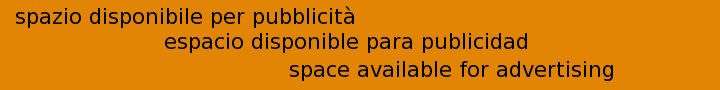
CV di Stefano Pederzani
DISCLAIMER
Tutte le immagini del sito sono di proprietà di Stefano Pederzani
o dei rispettivi proprietari quando specificato.
Ogni persona si assume la responsabilità di ciò che
afferma.
Per qualsiasi problema contattare:
stefano.pederzani1@gmail.com
Ogni articolo o immagine che rechi offesa a qualcuno verrà rimosso.
Todas las imagenes del sitio pertenecen a Stefano Pederzani u a los
respectivos propietarios cuando especificado.
Toda persona asume la responsabilidad de lo que afirma.
Por cualquier problema ponerse en contacto con:
stefano.pederzani1@gmail.com
Cada articulo u imagen que ofenda alguien será quitado.
Every images on this site are property of Stefano Pederzani
or property of specified owners.
Each person takes responsibility of what he or she claims.
For any problems please contact:
stefano.pederzani1@gmail.com
Every article or image offending somebody will be removed.
 I come Informatica -
I come Informatica -
 I como Informática -
I como Informática -
 I for Information Technology
I for Information Technology